Logic Board Repair Tips: Boost Your Device’s Performance
A logic board is the main circuit board containing the central processing unit (CPU) and other essential components of a computer. It is crucial for the device’s functioning, acting as its brain.
Understanding the importance of a logic board can be a game-changer for anyone keen on technology, computing, or electronics repair. This intricate piece of hardware houses the processor, memory, and other critical components, making it the backbone of any computing device.
Its role in seamlessly integrating various parts of a computer ensures that the device runs efficiently and effectively. Whether you’re a tech enthusiast, a professional looking to deepen your understanding, or simply curious about how your gadgets work, grasping the essentials of a logic board can provide valuable insights. This knowledge not only demystifies the inner workings of your favorite devices but also empowers you to make informed decisions regarding upgrades, repairs, and maintenance, enhancing your overall technological literacy.
Introduction To Logic Board Repair
Logic board repair can seem daunting. It’s the process of fixing the main circuit board in a device. This board holds key components. They make your device work.
The Heart Of Your Device
Think of the logic board as the device’s heart. It powers every function. It connects the brain (CPU) to other parts. Without it, nothing works.
Why Repairs Are Crucial
Logic boards face many issues. Water damage, drops, and electric surges are common. These problems disrupt device performance. Repairing them restores function. It saves data. It also saves money over buying new.
- Performance: Fixes speed and reliability.
- Data: Keeps your information safe.
- Cost: Cheaper than new purchases.
Identifying Common Logic Board Issues
The logic board is the brain of your device. It controls every function and command. Issues with the logic board can lead to major headaches. Knowing how to spot these problems is crucial. This guide helps you identify common logic board issues.
Symptoms Of Failure
Various signs indicate a failing logic board. Be alert for these symptoms:
- Unexpected shutdowns – Your device turns off without warning.
- Startup issues – The device fails to boot up correctly.
- Graphic glitches – You see strange lines or colors on the screen.
- Overheating – The device gets hotter than normal.
- Peripheral failure – Connected devices stop working.
Diagnosing Problems Effectively
Proper diagnosis is key to fixing logic board issues. Follow these steps:
- Check for visible damage on the board.
- Use diagnostic software to run hardware tests.
- Listen for beep codes at startup for clues.
- Consult the device manual for troubleshooting steps.
- Seek a professional if problems persist.
Essential Tools For Logic Board Repair
Logic board repair demands precision and expertise. Equipped with the right tools, technicians can diagnose and fix complex issues. This section highlights the must-have equipment and optional advanced tools for logic board repair.
Must-have Equipment
- Screwdrivers: Various sizes for different screws.
- Multimeter: Measures electrical properties.
- Soldering iron: Essential for attaching components.
- Hot air rework station: Removes and reattaches parts.
- Tweezers: Precision tool for handling small parts.
- Flux: Helps solder to flow on the board.
- Microscope: Magnifies tiny board components.
Optional Tools For Advanced Repairs
- Oscilloscope: Visualizes electronic signals.
- BGA rework station: For ball grid array chip work.
- Ultrasonic cleaner: Cleans boards at the microscopic level.
- PCB holder: Secures the board while working.
- Insulation tape: Protects board from heat damage.
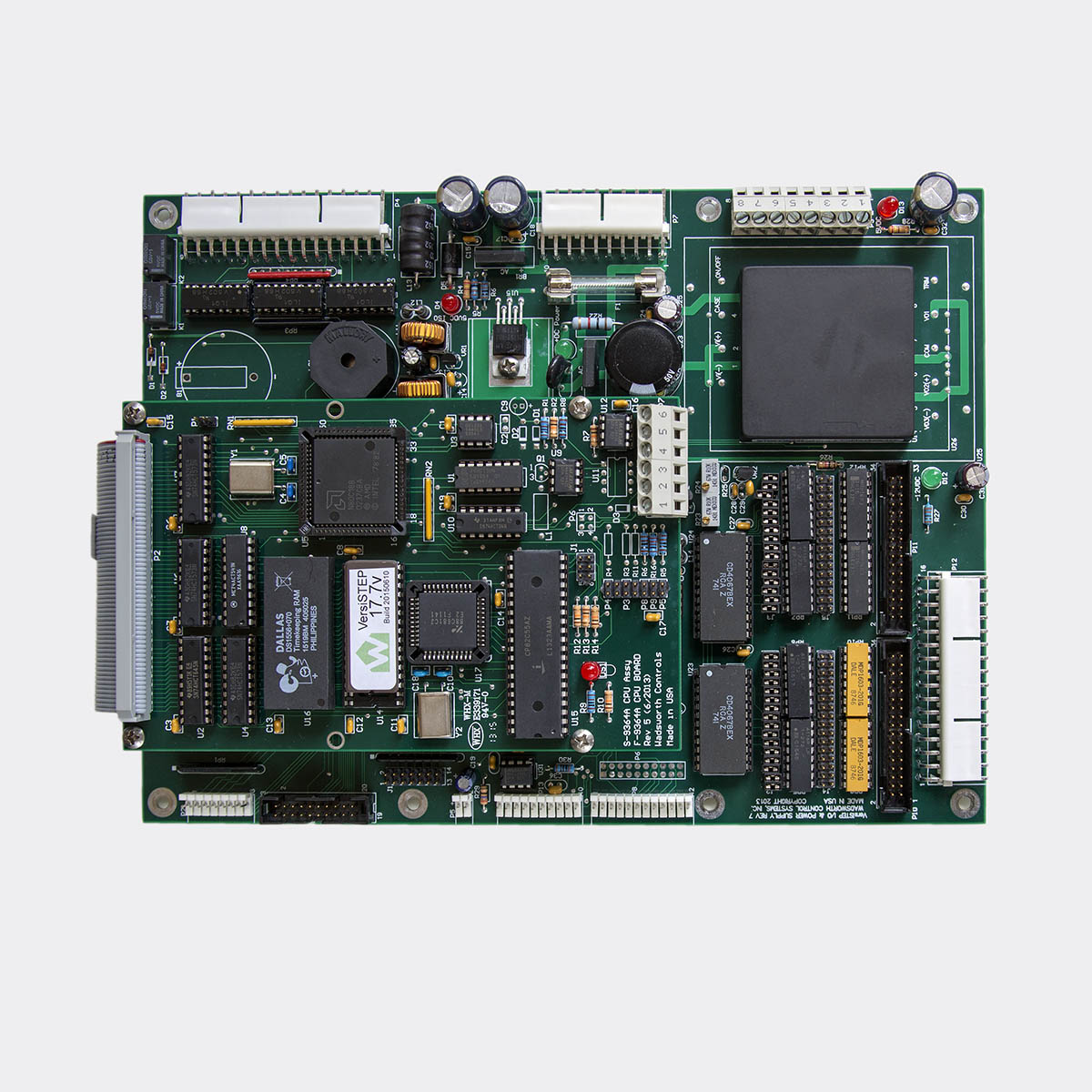
Credit: wadsworthcontrols.com
Safety First: Preparing For The Repair Process
Working on a logic board requires care and precision. Safety is paramount when preparing for any repair. Before diving into the complex world of circuitry and components, setting up a proper workspace and understanding how to handle sensitive electronic parts is crucial.
Workspace Setup
A clean, organized workspace is essential for logic board repairs. Ensure the area is well-lit and free from clutter. Use a static-free mat to prevent electrostatic discharge (ESD), which can damage electronic components. Keep necessary tools within reach to avoid unnecessary movements during the repair.
- Clear the area of any unnecessary items.
- Arrange tools like screwdrivers, tweezers, and magnifying glass.
- Ensure good lighting to see small components clearly.
Handling Components Safely
Logic board components are delicate. Handle them with care to prevent damage. Use anti-static wristbands and gloves. Touch grounded metal before starting to remove static charge. Always lift components by their edges and avoid touching any circuitry directly.
| Action | Tips |
|---|---|
| Wear anti-static wristband | Prevents ESD damage to components |
| Use ESD-safe tools | Protects the integrity of the board |
| Handle by edges | Minimizes risk of static transfer |
Step-by-step Repair Guide
Welcome to the step-by-step repair guide for Logic Boards. Whether you’re a seasoned technician or a DIY enthusiast, this guide will walk you through the essential stages of Logic Board repair. With precise instructions and practical tips, let’s dive into the nitty-gritty of bringing your Logic Board back to life.
Disassembly Tips
Before repairing a Logic Board, disassembling your device is crucial.
- Organize your workspace: Keep tools and components sorted.
- Document steps: Take photos for reassembly reference.
- Use the right tools: Invest in quality screwdrivers and prying tools.
- Handle with care: Logic Boards are fragile, avoid bending.
Troubleshooting Techniques
Identifying the issue is the first step to fixing a Logic Board.
- Visual inspection: Look for burnt components or corrosion.
- Check connections: Ensure all cables and connectors are secure.
- Test components: Use a multimeter to check for continuity.
- Isolate the problem: Narrow down the faulty area for targeted repair.
Soldering Basics
Soldering is a key skill in Logic Board repair.
| Step | Action |
|---|---|
| 1 | Heat the soldering iron |
| 2 | Clean the tip |
| 3 | Apply flux to the joint |
| 4 | Heat the joint, not the solder |
| 5 | Feed solder to the joint |
| 6 | Let it cool naturally |
Practice patience and precision for effective soldering.
Replacing Components Vs. Complete Board
Deciding between replacing individual components or a complete logic board can be tricky. It’s a choice between precision repair and a total overhaul. This section dives into the crucial factors guiding this decision.
When To Repair
Component repair is a cost-effective solution. It’s ideal when:
- Specific parts fail and are easily identifiable.
- Diagnostics point to a single issue.
- Costs of new boards outweigh component replacement.
- Original configuration is crucial for system integrity.
When To Replace
Replacing the entire board is sometimes necessary. Consider a new board when:
- Multiple components fail, leading to a cascade of issues.
- Repair costs approach or exceed a new board’s price.
- Up-to-date technology is a requirement.
- Warranty on the new board adds value.
After The Repair: Testing And Verification
Once a logic board repair is complete, thorough testing is vital. This ensures the device works like new. It prevents future issues. Let’s explore the steps for post-repair testing and verification.
Ensuring Functionality
Each component on the logic board plays a crucial role. Technicians perform a series of tests. These confirm repairs are successful.
- Power-On Test: Verifies the device starts correctly.
- Boot Process: Checks if the operating system loads without errors.
- Connectivity Checks: Confirms Wi-Fi and Bluetooth functions.
- Hardware Tests: Includes camera, speakers, and ports assessment.
- Performance Benchmark: Ensures the device runs smoothly under load.
Long-term Maintenance Tips
Proper care extends a logic board’s life. Follow these tips to keep your device healthy.
- Avoid Overheating: Keep your device cool.
- Regular Updates: Install software updates promptly.
- Clean Vents: Prevent dust buildup in air vents.
- Professional Check-Ups: Get periodic inspections by a technician.
Maintain backups. Protect your data. Use quality accessories.

Credit: www.it-tech.com.au
Learning More: Resources And Courses
Are you eager to dive into the world of logic board design and repair? In this section, we explore various educational resources. These resources can enhance your skills. From online tutorials to professional courses, options abound. Beginners and pros alike will find valuable information.
Online Tutorials
Online tutorials offer a flexible way to learn. You can study at your own pace. You can start with basics or tackle complex topics. Check out these platforms:
- YouTube: Free videos on various topics.
- Udemy: Courses for all skill levels.
- Coursera: Learn from top universities.
Professional Training Opportunities
Professional training can take your skills to the next level. It often includes hands-on practice. Here are options to consider:
| Type | Provider | Details |
|---|---|---|
| Certifications | Apple | Apple Certified Mac Technician (ACMT) |
| Workshops | Local Tech Schools | Hands-on repair sessions |
| Seminars | Industry Conferences | Latest trends and techniques |

Credit: safemode.com.au
Frequently Asked Questions
What Is The Logic Board?
A logic board, essentially the main circuit board, houses a device’s key components like the CPU and memory. It orchestrates communication between the device’s hardware and software, ensuring smooth operation.
How Much Does A Logic Board Cost?
The cost of a logic board varies, typically ranging from $150 to $500, depending on the device and specifications.
What Is The Difference Between Logic Board And Mother Board?
The difference between a logic board and a motherboard lies mainly in terminology. Apple devices use the term “logic board,” while other brands call it a “motherboard. ” Both serve as the main circuit board in computers, housing the CPU, memory, and other essential components.
What Is The Function Of The Logic Board?
The logic board, often called a motherboard, serves as the main circuit board in electronic devices. It connects and communicates between various components, ensuring seamless operation. This board plays a critical role in processing data and powering the device’s core functions.
Conclusion
Understanding the intricacies of a logic board is crucial for tech enthusiasts and professionals alike. We’ve delved into its components, functions, and troubleshooting tips. By keeping this knowledge in hand, you’re better equipped to handle your devices with confidence. Embrace the complexity of logic boards; they’re the lifeline of your electronics.
